Sometimes a prepaid order becomes a default fulfillment order. The reason for this lies in your settings, so let’s fix this today
If your order is fulfilled, it means that the delivery has been done, so your sipping partner does not get any details of this order.
To prevent automatic fulfillment of prepaid orders
- Login Your Shopify Admin
- Go To Settings
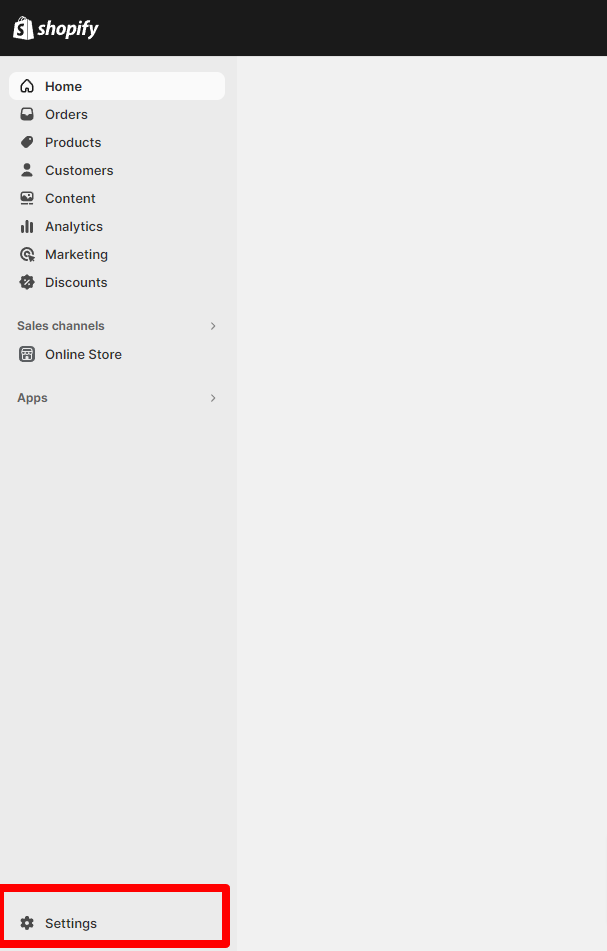
3. Go Check Out
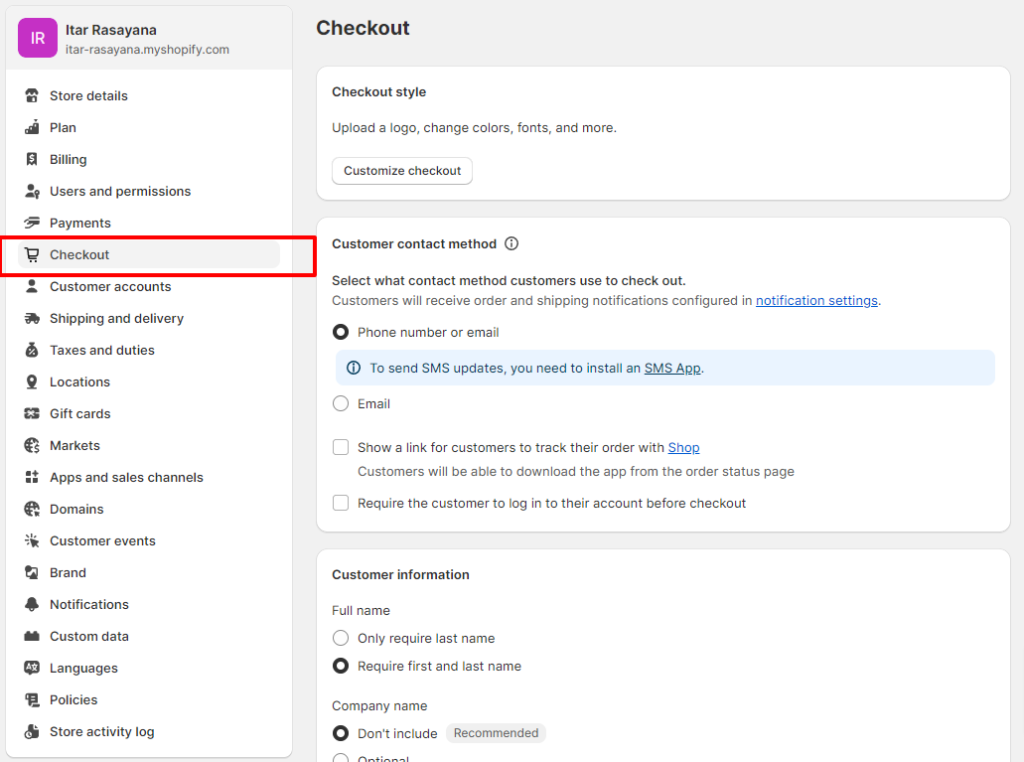
4. Go down and see Order processing Menu
Turn on Automatically fulfill only the gift cards of the order

If you Dont’t want fulfill any of the order’s line items automatically
than select 3rd option
And Now you can See your order is automatically unfulfilled and also delivery partner get your all order